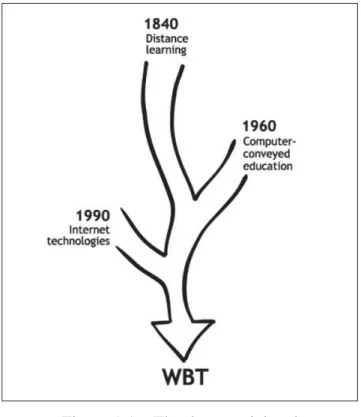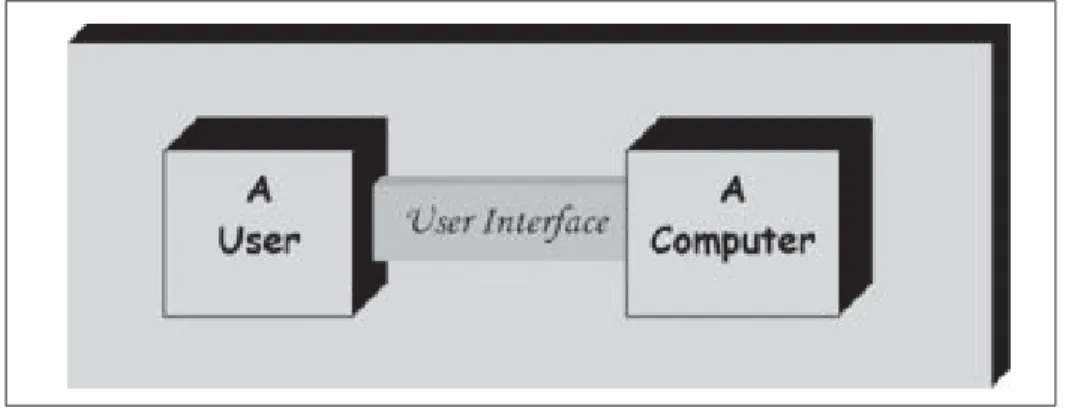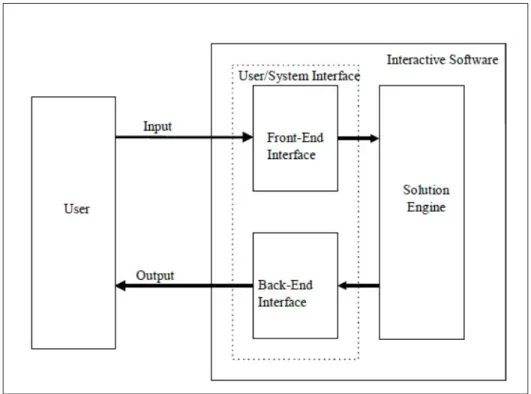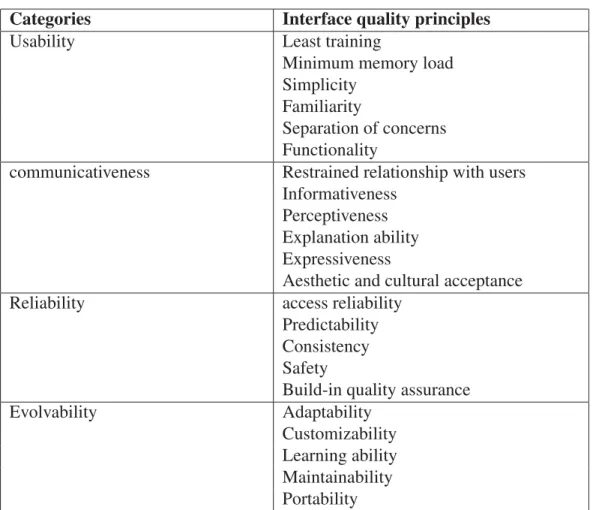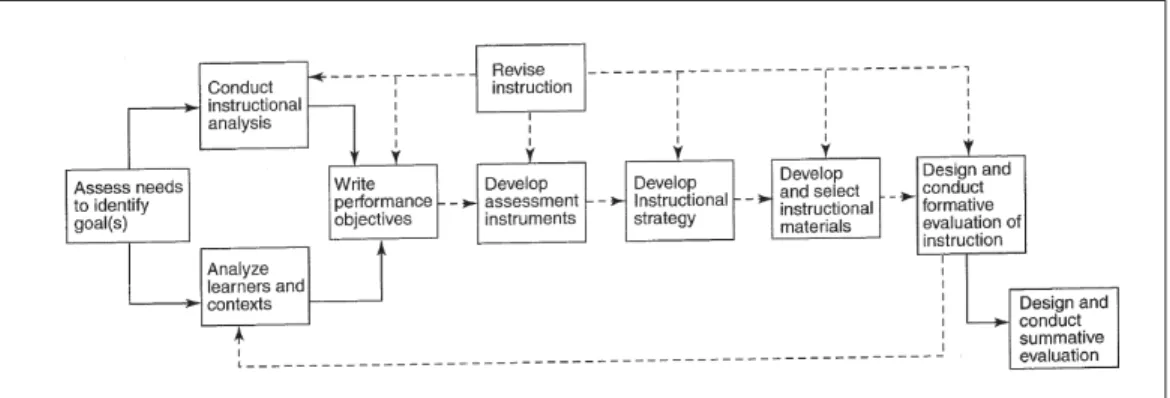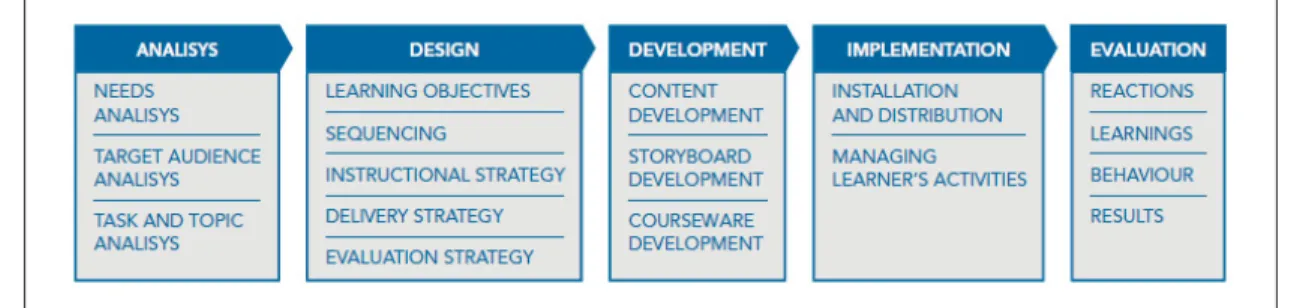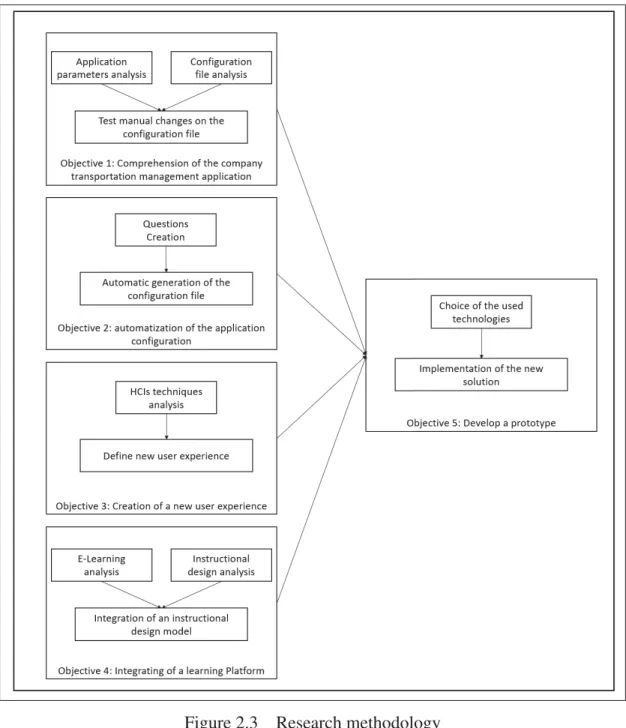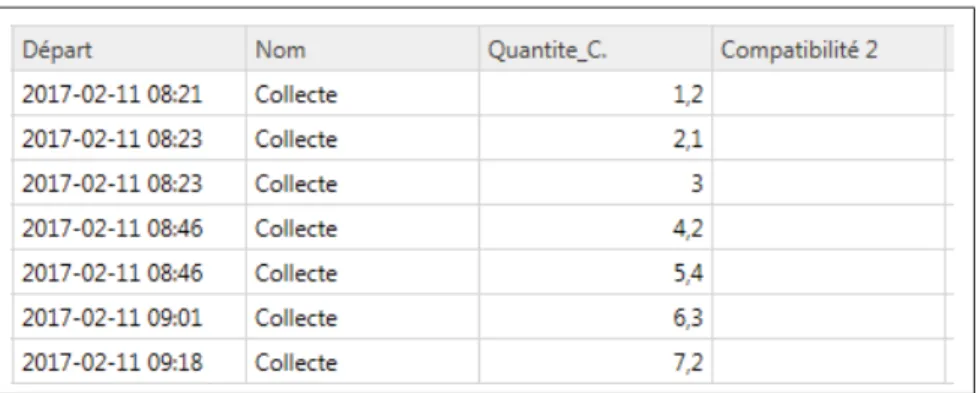User Experience
by
Wael JABALLAH
THESIS PRESENTED TO ÉCOLE DE TECHNOLOGIE SUPÉRIEURE
IN PARTIAL FULFILLMENT FOR A MASTER’S DEGREE
WITH THESIS IN AUTOMATED MANUFACTURING ENGINEERING
M.Sc.A.
MONTREAL, "OCTOBER 18, 2017"
ÉCOLE DE TECHNOLOGIE SUPÉRIEURE
UNIVERSITÉ DU QUÉBEC
BY THE FOLLOWING BOARD OF EXAMINERS:
M. Marc Paquet, Memorandum Supervisor
Department of automated manufacturing engineering, École de technologie supérieure
M. Mustapha Ouhimmou, President of the Board of Examiners
Department of automated manufacturing engineering, École de technologie supérieure
M. Michel Rioux, Member of the jury
Department of automated manufacturing engineering, École de technologie supérieure
THIS THESIS WAS PRESENTED AND DEFENDED
IN THE PRESENCE OF A BOARD OF EXAMINERS AND THE PUBLIC ON "26 SEPTEMBER, 2017"
fers a transportation management application to its customers and the École de Technologie Supérieure. The goal of this partnership is to offer solutions for a list of problems the company is facing. To reach this goal, a team of each party has been formed to work together and carry out this project.
On the company side, the team has prepared the list of problems that this project need to address. Also, the company team prepared a version of the application for us to use during this project. On the side of ETS, Mr. Marc Paquet, thanks to his experience, helped to define the project aim and the areas that are needed to be tackled. During the development of the solution he offered Advice and remarks that helped shape the obtained result.
Meetings with the company team during the development of the solution helped to keep the project advancement in check. Discussing with the company team allowed us to see the project from real-world state perspective. The company point of view was always requested during this project to be sure that the proposed solution meet their needs and expectations. I was personally responsible for the automation of the personalization process of the transportation management application, choosing the technologies that has been used to develop the prototype, define the new user experience, develop the E-learning solution and finally provide a functional prototype.
continuous support of my master degree study and related research, for his patience, motiva-tion, and immense knowledge. His guidance helped me in all the time of research and writing of this report.
Besides my advisor, my gratitude also goes to all members of jury for giving me the honor for accepting to review this Master: Prof. Mustapha Ouhimmou, from ÉTS, Quebec University and Prof. Michel Rioux, from ÉTS, Quebec University.
I would like to express my heartfelt gratitude to all my family members. My amazing mother for her patience and support throughout this long process. My brother, for his support and the guidance through the development of the application. My sister who continually provided the requisite breaks and the motivation to finish this Master.
I would like to thank all the great friends I met at ETS who have contributed to the success of this Master. Special thanks to Manel for providing me with unfailing support and continu-ous encouragement throughout my years of study and through the process of researching and writing this Master.
Wael JABALLAH RÉSUMÉ
Le but de l’étude présentée dans ce mémoire est de fournir une solution adaptée d’une appli-cation de transport pour les petites entreprises et de remplacer le processus manuel de per-sonnalisation et de création de fichier de configuration. En plus, le manque de connaissances des clients doit être adressé. L’objectif final de ce travail est d’améliorer l’aspect de la per-sonnalisation de l’application, de résoudre le problème de déficit de connaissances et d’offrir une meilleure expérience avec l’application pour les petites entreprises. Dans cette étude, nous avons automatisé la personnalisation de l’application, mis en place une solution de E-learning et nous avons créé une nouvelle expérience utilisateur à l’aide de principes HCIs. Ce travail débute avec une étude sur l’apprentissage et la formation sur le web, suivi d’une étude détaillée de la solution E-learning proposée. Enfin, un prototype est élaboré pour illustrer la solution proposée et la nouvelle expérience utilisateur.
Mots clés: tournée de véhicules, application de gestion de transport, apprentissage en ligne, le model ADDIE, développement web
Wael JABALLAH ABSTRACT
The aim of this study is to provide a customized solution of a transportation management ap-plication for small business customers and to replace the manual process used for the creation of the configuration file and for the personalization of the application interface. Also, the cus-tomers knowledge gap related to the use of the application needs to be addressed. The final goal of this work is to ameliorate the personalization aspect of the application, solve the knowledge gap problem and offer small business customers a better experience with the transportation management application. In this study, we automatized the personalization process of the ap-plication, implemented an E-learning solution and created a new user experience using human computer interfaces principles. This study kicks off a review on E-learning and on web-based training, followed by a detailed study for the proposed E-learning solution. Finally, a prototype is developed to demonstrate the proposed solution and the new user experience.
Keywords: vehicle routing problem, transportation management application, E-learning, in-structional design, ADDIE model, Web development
INTRODUCTION . . . 1
CHAPTER 1 LITERATURE REVIEW . . . 5
1.1 Introduction . . . 5
1.2 Vehicle routing problem . . . 5
1.2.1 The family of VRPs . . . 5
1.2.2 Exact methods for the VRP . . . 6
1.2.3 Heuristics for the VRP . . . 6
1.3 E-learning and Web based training . . . 7
1.3.1 E-learning . . . 7
1.3.1.1 Targeted Skills of E-learning . . . 8
1.3.1.2 E-learning approaches . . . 9
1.3.1.3 E-learning components . . . 9
1.3.1.4 E-learning Formats . . . 11
1.3.2 Web based training . . . 11
1.3.3 Advantages . . . 12
1.3.3.1 Strategic reasons . . . 13
1.3.3.2 Tactical reasons . . . 13
1.3.4 Disadvantages . . . 14
1.4 Human computer interfaces . . . 15
1.4.1 Quality Principles for HCIs . . . 16
1.5 Instructional design . . . 19
1.5.1 Dick and Carey Instructional Model . . . 21
1.5.2 ADDIE Model . . . 23 1.5.2.1 Analyze phase . . . 25 1.5.2.2 Design phase . . . 27 1.5.2.3 Development phase . . . 30 1.5.2.4 Implementation phase . . . 31 1.5.2.5 Evaluation phase . . . 33
1.6 Web application development . . . 34
1.6.1 Database management system . . . 34
1.6.2 Node.js Frameworks . . . 35 1.6.2.1 Meteor . . . 35 1.6.2.2 Hapi.js . . . 36 1.6.2.3 Express.js . . . 36 1.7 Conclusion . . . 37 CHAPTER 2 METHODOLOGY . . . 39 2.1 Introduction . . . 39
2.3 Criticism of the current application . . . 41
2.3.1 Manual configuration . . . 41
2.3.2 Complexity of use of the application . . . 41
2.3.3 No application learning support . . . 42
2.3.4 Limited clients support . . . 42
2.4 Research methodology . . . 43
2.4.1 Objective 1: Comprehension of the company transportation management application . . . 43
2.4.1.1 Application parameters analysis . . . 43
2.4.1.2 Configuration file analysis . . . 45
2.4.1.3 Test manual changes on the configuration file . . . 45
2.4.2 Objective 2: Automation of the application configuration . . . 46
2.4.2.1 Questions creation . . . 47
2.4.2.2 Automatic generation of the configuration file . . . 47
2.4.3 Objective 3: Creation of new user experience . . . 48
2.4.3.1 HCIs principles analysis . . . 48
2.4.3.2 Definition of new user experience . . . 48
2.4.4 Objective 4: Integrating of an E-learning platform . . . 51
2.4.4.1 E-learning techniques analysis . . . 51
2.4.4.2 Instructional design approaches analysis . . . 52
2.4.4.3 Integration of an instructional design model . . . 52
2.4.5 Objective 5: Development of the prototype . . . 52
2.5 Conclusion . . . 52
CHAPTER 3 DEVELOPMENT OF THE SOLUTION . . . 53
3.1 Introduction . . . 53
3.2 Choice of technologies . . . 53
3.3 Web application development . . . 53
3.3.1 NoSQL . . . 53
3.3.2 Meteor . . . 54
3.4 Generate the configuration file . . . 55
3.5 Application Components . . . 56
3.5.1 Profile component . . . 56
3.5.2 Model and optimization Component . . . 59
3.5.3 Result and analyze component . . . 63
3.6 E-learning implementation . . . 64
3.6.1 Implement an E-learning Solution: ADDIE model Integration . . . 65
3.6.1.1 Analyze . . . 65
3.6.1.2 Design . . . 69
3.6.1.3 Development . . . 72
3.6.1.4 Implement . . . 73
3.6.1.5 Evaluate . . . 73
3.7 Integration of Human computer interfaces principles . . . 76
3.8 Conclusion . . . 79
CONCLUSION AND RECOMMENDATIONS . . . 81
APPENDIX I . . . 83
Table 1.1 Summary of Key Differences Among E-learning Formats, taken
from Driscoll (2010) . . . 11
Table 1.2 Strategic and Tactical Advantages of WBT Taken from Driscoll (2010) . . . 12
Table 1.3 Quality Principles for HCIs of M&S Software Taken from (Ören & Yilmaz, 2005) . . . 21
Table 3.1 Breaking up the tasks . . . 68
Table 3.2 Identifying required knowledge for the first step on the second task . . . 69
Table 3.3 Course plan for the first unit of the second course . . . 72
Figure 1.1 The three social and technical developments
Taken from Horton (2000) . . . 12
Figure 1.2 A Human-Machine Interaction Taken from Kumar (2011) . . . 15
Figure 1.3 M&S software model Taken from (Ören & Yilmaz, 2005) . . . 20
Figure 1.4 Dick and Carey instructional design model Taken from (Dick, 1996) . . . 22
Figure 1.5 An ISD Model featuring the ADDIE Processes Taken from (Molenda, 2003) . . . 24
Figure 1.6 An ISD Model featuring the ADDIE Processes, taken from (Molenda, 2003) . . . 24
Figure 2.1 The process of creating the configuration files in the company . . . 39
Figure 2.2 The process of creating the configuration file in the company. . . 42
Figure 2.3 Research methodology . . . 44
Figure 2.4 Compartment option is ON . . . 46
Figure 2.5 Compartment option is OFF . . . 46
Figure 2.6 The process of creating the configuration files in the company . . . 47
Figure 2.7 The three main blocks defining the new user experience . . . 49
Figure 2.8 Profile’s Tasks . . . 49
Figure 2.9 Model & optimization Tasks . . . 50
Figure 2.10 Result & analyze Tasks . . . 51
Figure 3.1 List of questions . . . 57
Figure 3.3 Update details . . . 58
Figure 3.4 Update configuration . . . 59
Figure 3.5 Vehicles tab . . . 60
Figure 3.6 Add vehicles data . . . 61
Figure 3.7 Clients tab . . . 62
Figure 3.8 Goods tab . . . 62
Figure 3.9 Optimization options tab . . . 62
Figure 3.10 Result page . . . 63
Figure 3.11 Compare page . . . 64
Figure 3.12 task analysis’s steps . . . 67
Figure 3.13 Structure of model and optimization course . . . 71
Figure 3.14 Survey page . . . 74
Figure 3.15 List of courses page . . . 75
Figure 3.16 Panel of the course units . . . 76
Figure 3.17 Lessons page . . . 77
VRP Vehicle Routing Problem
CVRP Capacitated Vehicle Routing Problem
VRPTW Vehicle Routing Problem with Time Windows
ID Instructional Design
HCIs Human Computer Interfaces
TMS Transportation Management Application
TS Tabu Search
ADDIE Analyze, Design, Develop, Implement,
ASTD American Society for Training and Development
industry. In fact, logistics management reached various areas thanks to the trend of nation-alization and globnation-alization. For industries, logistics use management techniques to optimize production and distribution processes with the effort to not add any resources (Tseng et al., 2005). The result is an efficient and competitive enterprise system. Transportation is indeed the key element in a logistic chain (Kumar & Shirisha, 2014) as the cost of transportation oc-cupies one third of the total amount of logistics costs. Hence, the transportation problems has been largely studied to deliver efficient and effective solutions. A transportation problem can attack many domains such as pick up problems, delivery problems and people transportation. Each domain has its own specifications that need to be considered to get optimized results. Given a vehicle fleet and a number of transportation request, the goal is to determine a set of vehicle routes to perform all or some transportation requests with the given vehicle fleet at minimum cost. This means, decide which vehicle serve which requests in which order so all vehicle routes can be executed. This type of problem, subsumed under the term Vehicle Routing Problem (VRP) (Irnich et al., 2014). Many variants of VRP are studied by researchers and industries. The most studied version of the VRP is The Capacitated Vehicle Routing Prob-lem (CVRP) which uses a homogeneous vehicle fleet. The Vehicle Routing ProbProb-lem with Time Windows (VRPTW) is also very known family of VRP, it is an extension of CVRP in which the customer must be served in a specific time interval, called time window. Pickup-and-Delivery Problems (PDPs) is an important family of routing problems in which the transportation is done from different origins to different destinations. In recent years, there has been a steadily growing interest in Stochastic Vehicle Routing Problems (SVRPs). More recent works involve a growing line of research which involves environmental aspect, called green Vehicle routing.
Computer support is very important for the solution of VRP problems. Using it at the planning and the operational levels, yields substantial savings in the global transportation costs (Irnich
et al., 2014). The complexity attached to the constraints and the different variants of VRP
makes the creation of a transportation management application, which is adaptable to each customer needs, a hard task to achieve.
Nowadays, more and more companies are targeting logistics management problems. The com-pany we are cooperating with, offers a solution that allows its customers to manage their fleet and optimize their routes using a transportation management software in combination with their proprietary algorithm. The solution can be used for many sectors such as food distribution, technicians rounds, passengers transportation and materials collection. The major problem of the company application is that it works manually on the configuration files to adapt the appli-cation for the customers needs. Transportation management appliappli-cation is not easy to use. As a result, the customer needs long-term support and assistance. Actually, the company offers the support via phone calls or direct meetings, which is time consuming and raise the starting cost for customers. Moreover, this kind of support can cause communications problems between the company and its customers. This can be problematic and lead to the dissatisfaction of the customers despite of the good application performance. The aim of this work is to determine how we can improve the personalization process of the logistics management application of the company to make the application easy to use for small business customers and at the same time to solve the existing knowledge gap of the customer.
To reach these objectives, a study for the actual solution needs to be done first. The actual pro-cess used by the company needs to be observed and analyzed to define the main problems that must be addressed. After that, it will be important to take a look at the domain of human com-puter interfaces so we can have a prototype that respect and implement it principals. To be able to address the knowledge gap problem, a study for how to implement an E-learning solution
needs to be done. In our project, we will develop a prototype which allows the automation of the application personalization process. The prototype will offer a new user experience which is easier for the customer to use. In fact, the creation and optimization of the transportation model process by the customer will be updated to offer an intuitive usage and a simple input solution. The quality principles of human computer interfaces will be applied while creating the prototype. Finally, the developed prototype will offer the needed tools to fill the customers knowledge gap by offering an integrated E-learning solution.
The remainder of this thesis is structured as follows. Chapter 1, outlines literature review about vehicle routing problem, E-learning processes and existing web based training solutions. Chap-ter 2 describes our methodology to automate the configuration process for the transportation management application of the company, to implement a new user experience and to integrate a process of our E-learning solution. Finally, Chapter 3 outlines the different implementation steps of our prototype.
1.1 Introduction
In this chapter we will start with a review of the Vehicle Routing Problem (VRP). Then, we will present a review for web-based training and E-learning solutions. To get familiar with E-learning paradigms, we will detail its approaches, components and formats. In the third part of this chapter, we will review the human computer interfaces principles. The fourth part is dedicated to the description of state-of-the-art instructional design models. Finally we will present a review of some technologies used to develop web applications.
1.2 Vehicle routing problem
The term Vehicle Routing Problem (VRP) regroup the problems in which given as set of trans-portation requests and a fleet of vehicles, the task is to determine a set of vehicle routes to perform the transportations requests with the given fleet of vehicle at a minimum cost (Irnich
et al., 2014). The VRP was introduced first in 1959 with the name of "truck dispatching
prob-lem" by Dantzig and Ramser. They worked on a real world problem which was the delivery of gasoline to gas station (Dantzig & Ramser, 1959). After five years, Clarke and Wright pro-posed an effective heuristic for the approximate solution of the VRP (Clarke & Wright, 1964). Since then, many research and papers have been published, presenting mathematical models and proposing exact and heuristic algorithms for the optimal and approximate solution of the different versions of the VRP.
1.2.1 The family of VRPs
The Capacitated Vehicle Routing Problem (CVRP) is the most studied version of the VRP. It uses a homogeneous vehicle fleet, which mean all the vehicle have the same capacity. The objective is to minimize the overall routing costs. The CVRP problems can be classified based
on the type of transportation requests. The Vehicle Routing Problem with Time Windows (VRPTW) is also a very known family of VRP. It is CVRP in which we introduce the time windows constraint. In fact, the customer must be served in a specific time interval. The early works on the VRPTW were case study oriented (Pullen & Webb, 1967). At that stage, the solution methods were based on simple heuristics. When the transportation is done from different origins to different destinations, the family of VRP is called Pickup-and-Delivery Problems (PDPs).
Over the past 58 years, many algorithms were developed to solve the VRP. In the following, we will present some exact and heuristic methods used to solve the VRPs.
1.2.2 Exact methods for the VRP
Exact algorithms are developed to find the optimal solution. Christofides & Eilon (1969) de-veloped a branch-and-bound algorithm to solve exactly the VRP problem. The VRP can be formulated as dynamic program and solved optimally (Eilon et al., 1971). Balinski & Quandt (1964) provided a set partitioning formulation of the VRP.
Exact algorithms provide the optimal solutions for the problem. But, in real-world applications, the settings of the instance may be large. In this case the computing time become high. This means that we need another approaches to solve the problem. Efficient heuristics are developed in this case.
1.2.3 Heuristics for the VRP
Many heuristics were developed to solve VRP problems. However, Heuristics cannot grant that the solution is optimal. Constructive heuristics are usually easy to implement and pro-vide a starting solution to be improved. Clarke & Wright (1964) developed a fast and intuitive heuristic called the Clarke and Wright heuristic. Later, a parallel version of this heuristic was developed (Gendreau et al., 2001). More complicated and more sophisticated heuristics were developed based on local search algorithms. Variable Neighborhood Search (VNS) was
intro-duced by Mladenovic and Hansen (Lourenço et al., 2010). Gendreau et al. (1994) implemented the Tabu Search algorithm (TS). Other heuristics are based on population algorithms such as the genetic algorithm (GA). Prins (2004) implemented a GA to solve the problem.
Many approaches are used to measure the quality of the solution provided by the heuristic such as developing a lower bound for the problem or testing the performance of the heuristics with small instances in which we have an optimal solution.
1.3 E-learning and Web based training
In this section, we will detail E-learning and web based trainings as well as the targeted skills of such learning approaches.
1.3.1 E-learning
E-learning can be defined as “the use of computer network technology, primarily over an in-tranet or through the Internet, to deliver information and instruction to individuals” Welsh
et al. (2003). It has been defined by ASTD as “a wide set of applications and processes,
such as Web-based learning, computer-based learning, virtual classrooms, and digital collab-oration. It includes the delivery of content via Internet, intranet/extranet (LAN/WAN), audio-and videotape, satellite broadcast, interactive TV, audio-and CD-ROM” (Kaplan-Leiserson, 2002). Today, E-learning is considered as a very important tool for organizations. In fact, 95 of re-spondents to a 2003 survey by the American Society for Training and Development (ASTD) reported using some form of E-learning in their companies (Ellis, 2003). This is explained by the fact that E-learning can be as effective as traditional training at a lower cost. Delivery costs (including costs of web servers and technical support) are considerably lower than those for classroom facilities. Also, E-learning reaches a wider target audience by engaging learners who have difficulty attending conventional classroom training.
E-learning can offer effective instructional methods, such as practicing with associated feed-back, combining collaboration activities with self-paced study, personalizing learning paths
based on learners needs and using simulation and games. Further, all learners receive the same quality of instruction because there is no dependence on a specific instructor.
Most of E-learning approaches in organizations are asynchronous, which means that instructor and learners do not have to be in the same place or even forced to respect a specific time. E-learning is available at any time for the learners. On the other hand, synchronous E-E-learning requires all the learners to be available at the same time in front of the instructor directly or online.
Implementing an E-learning solution is not an easy task. The learning environment becomes more complicated since it conducted using the Internet and World Wide Web. Many challenges need to be overcome. In fact, Derouin et al. (2005) confirms that, to be able to use E-learning at full potential, organizations need to overcome a challenging problem. The main problem is that learners drop out of distance learning courses.
1.3.1.1 Targeted Skills of E-learning
learning goal is to solve the lack of knowledge and skills. (Margaret, 2002) classified E-learning skill into three categories: cognitive skills, interpersonal skills and psycho-motor skills.
Cognitive skills: Include solving problem, applying rules, task requires manipulation of sym-bols and numbers. They can be taught using text, graphics, symsym-bols and such instructional strategies as reading, writing answers, solving problems, completing exercises, execute steps in a process.
Interpersonal skills: Skills used by a person to interact with others properly. This kind of skills is involved in active listening, presenting, negotiating, etc.
Psycho-motor skills: Complex combination of physical movement and thought. This kind of skills is difficult to teach in a WBT Program.
Most E-learning courses are developed to build cognitive skills the cognitive domain is the most suitable for E-learning. Within it, thinking skills may require more interactive E-learning activities because those skills are learned better “by doing”.
1.3.1.2 E-learning approaches
There are two main E-learning approaches:
a. Self-paced E-learning: Also called Web-Based training. Course-ware is usually housed on a web server, easy to access by learners via Internet. Content is available for learners all the time, as result they can follow their own pace and define a specific program that answer their needs and interests. Based on the learning objectives the E-learning content is developed. It can be delivered using different elements such as text, audio and video, etc. A database can be created to track learners’ actions. E-learning providers do not have to schedule, manage or track learners through a process.
b. Instructor-led E-learning: Unlike self-paced E-learning, the course needs to be sched-uled.
To communicate and work as a team, learners and instructors can use many available tools such as emails discussion forums, chat, conference application, etc.
1.3.1.3 E-learning components
E-learning approaches can call different components. According to Ghirardini (2011) four components need to be considered, each play an important role in designing online courses: E-learning content, E-tutoring/E-coaching/E-mentoring, collaborative learning, virtual class-room.
1.3.1.3.1 E-learning content
• Simple learning resources: This kind of content do not allow the learners to interact with
it such as documents, Power-point, video, audio. They are very valuable when used right, they need to be linked to specific objectives and well designed in a structured way.
• Interactive e-lessons: Is a linear sequence of screens which can include text, graphics,
animations, audio, video and interactivity in the form of questions and feedback.
• Electronic simulations: it is about creating a learning environment that simulates the real
word. This allows the learner to learn by doing. This kind of content respond in dynamic way to the learner behavior.
• Job aids: It provides just-in-time knowledge. Basically an immediate answer to specific
questions. Technical glossaries and checklists are a few examples of simple job aids, some other complex system can also be developed.
1.3.1.3.2 E-tutoring, E-coaching, E-mentoring
Services which provide human and social dimensions can be offered to learners to support them through the learning experience. To support learning through the learning experience many services with human and social dimensions can be provided.
1.3.1.3.3 Collaborative learning
Collaborative activities involve a group of person. They can use discussions and knowledge-sharing or even work together on a project. Social software, such as chats, discussion forums and blogs, are used for online collaboration among learners.
1.3.1.3.4 Virtual classroom
A virtual classroom is the instructional method most similar to traditional classroom training, as it is led completely by an instructor. It is a real time learning also called synchronous learning. An appropriate technology must be in place for both learners and instructors.
1.3.1.4 E-learning Formats
Driscoll (2010) distinguish four E-learning formats. Two e-learning formats are designed for learners Who work alone and two other formats are designed for group work. The Table 1.1 highlights the main difference between the four formats.
Table 1.1 Summary of Key Differences Among E-learning Formats, taken from Driscoll (2010)
Learning Unit Temporal
Individual Group Asynchronous Synchronous Web/Computer-Based Train-ing X X Web/Electronic Performance Support System X X Web/Virtual Asynchronous Classrooms X X Web/Virtual Synchronous Classrooms X X
1.3.2 Web based training
Horton (2000) defined web-based training as "any purposeful, considered application of Web
technologies to the task of educating a fellow human being". He considers it, as depicted in
Figure 1.1, as a result of the confluence of three social and technical developments: distance learning, computer-conveyed education, and Internet technologies. It started since 1890, when Sir Isaac Pitman used the mail to teach his shorthand system. By 1960 the University of Illi-nois and Control Data Corporation developed the PLATO (Programmed Logic for Automatic Teaching Operations) system. It allowed the sophisticated branching necessary for teaching complex subjects. The third development was born with the Internet, it allowed for more pos-sibilities and surpassed the boundaries of politics and distances.
Figure 1.1 The three social and technical developments
Taken from Horton (2000)
1.3.3 Advantages
(Driscoll, 2010) listed many advantages for using WBT. He classifies them under strategic and tactical Advantages. The benefits are listed in the Table 1.2.
Table 1.2 Strategic and Tactical Advantages of WBT Taken from Driscoll (2010)
Strategic Tactical
Developing a global workforce Reducing travel and related costs Responding to shorter Product
De-velopment Cycles
Enabling learning any time and any Place
Adjusting the needs Providing just in time learning
Increasing Productivity Enabling delivery Independent of a platform Providing tools for tracking and records keep-ing
1.3.3.1 Strategic reasons
Strategic is an adjective applied to things linked to the overall direction of enterprise.
• Developing a Global Workforce: Global workforce refers to the international labor pool
of workers, it includes employers connected through a global system of networking and production. WBT offers a consistent and quality training which is available at any time for the users.
• Responding to shorter Product Development Cycles: Today products are known with the
short development cycle. The development of new products or an update can be realized within 8 months. At this tempo, the training solution must be able to keep pace. WBT can offer the tools to face this problem.
• Adjusting the needs: Learning requirements and preferences of each learner tend to be
different. WBT offers the flexibility and the needed adjustment for each learner. In fact, the learner can benefit from a training delivery methodology that can adjust to their hours and working style.
• Increasing Productivity: Increasing the learner skills and knowledge will improve the
productivity. As result, he will complete the work faster with fewer errors.
1.3.3.2 Tactical reasons
These benefits meet important short-term needs:
• Reducing travel and related costs: web-based training allows cost saving. Costs can be
related to meeting, travel. In fact, Wagner & Longmire (1999) confirm that company can save a good deal of money not only in the travel budget and in productivity but also in revision charges.
• Enabling learning any time and any place: one of the remarkable benefits of web-based
• Providing just in time learning: unlike traditional way of training where the learners need
to spend weeks going through content before they might need the training, using web-based training allow learners to take the needed training just before they need the content. Also, learners can get back at any moments to make a refresh and access the needed content.
• Enabling delivery Independent of a platform: using WBT allows to create a program
that works on all systems (PCs, Macintoshes, Unix, Mobiles).
• Providing tools for tracking and records keeping: WBT offers tools to keep records that
can be used to ameliorate the user experiencen and even ameliorate the training program.
• Making update easy: WBT programs are easy to update unlike training programs that
delivered via CD-Roms.
1.3.4 Disadvantages
Even though the big advantages of Web-based training, there are a number of potential draw-backs to using it. In fact, Horton (2000) argue that this kind of training has costs, requires com-promises, and poses serious risks. The same author believe that web-based training courses in education field require more time and effort to teach, to design and to take. In addition, Kroder
et al. (1998) reported that Web-based training courses can take 20 to 40% more time and effort
to understand by learners than traditional classroom courses. Special instructional design and course material are also required because of the physical absence of the instructor.
There is a common belief about the risk of loosing human contact with the increasing use of Web-based training (Kubala, 1998; Bostock, 1997; Horton, 2000). The loose of human-touch and face-to-face contact with the teacher and fellow classmates in web-based training courses may have a negative impact on social skills development.
Since the learning process is based on the available technologies, learners in web-based training courses may face some technical difficulties: connection problems, the server going down, the browser does not display the course correctly, etc. This can be frustrating and stressful for both
learners and instructors. As a result, less time will be dedicated to the subject matter of the course Wagner & Longmire (1999).
1.4 Human computer interfaces
(Kumar, 2011) define an interface as the medium through which, two objects can interact with each other. it is a part of an object exposed to the other object. When the first object is Human and the second object is Computer, the interface is called Human-computer interface. While working with the software, the user see the interface, it is the first contact with the system and for many users the interface represent the software.
(Kumar, 2011) illustrate in Figure 1.2 the human-computer interaction as two elements linked together with an interface. The two elements are the user and the computer.
Figure 1.2 A Human-Machine Interaction Taken from Kumar (2011)
The interface is used to simplify the tasks that a user need to execute, to allow the user to input data for processing, to present information to the user in an understandable way and to protect the computer from damage due to user interaction. Facing the complexity of systems, the design of interfaces is getting more intention. Since it is a key to allow the user to operate a complex system naturally and with ease.
The concept of the human–computer interfaces emerged from research in the field of Hu-man–Computer Interaction (Macredie & Coughlan, 2004). Hartson define Human-computer interaction (HCI) as "a field of research and development, methodology, theory, and practice, with the objective of designing, constructing, and evaluating computer-based interactive sys-tems so that people can use them efficiently, effectively, safely, and with satisfaction" Hartson (1998).
HCI studies the mechanism side, the human side and the relation between both. In the same aspect Faulkner described HCI as "the study of the relationships that exist between human users and the computer systems that they use in the performance of their various tasks" (Faulkner, 1998)
Creating effective interface for users is challenging and complex. For a user, the interface in the first contact with the system. It is the visible part of "designing an efficient user interface that is understandable by the end user and paramount to the usability quality of all successful software systems" (Otero, 2012). In a world were being first is getting more and more important, the company focus on the functional side of an application and forgot that visual designs have a major role in the success or failure of software systems. for instance, if a system or an application meet the functional requirements but is not usable it is distant to failure. The main goal of the user interface designer is to provide an interface that is easy to use and allow the user to reach his goal and complete the task rapidly and without unnecessary effort.
1.4.1 Quality Principles for HCIs
Many works have been done regarding the HCIs. As result, many authors developed quality principles for HCIs. The goal was always to provide guidance and a starting point for develop-ers which when used allow the creation of a usable interface.
An interface may be acceptable to one user and unacceptable to another user, it is based on the user’s point of view. the Principles HCIs specify basic qualities of a good interface. A designer who follow these principles increase the probability of acceptance by the user. The
quality principles are general and open, which mean that they can be applied to many software systems. In fact, they are essential for every interface, regardless of the software for which it is designed.
According to (Mack & Nielsen, 1994), when creating a user interface there are 10 heuristics to follow:
• Simple and natural dialogue: The dialogue that the user have with a computer should
be simple and natural. In fact, it is important to avoid using the computer language when communicating with the users because they will not understand it.
• Speak the Users’ language: You can use technical language or business language when it
is the area of expertises of the users. As a developer, it is not recommended to speak your area of expertise or a computer language.
• Minimize the Users’ memory load: People are bad are remembering stuff, when computer
are very good at it. Many developers push the users to remember rather than the computer.
• Contractive error messages: Error messages with HEX code or a pointer to a memories.
Two aspects must be present on an error message,why it occurs and what should be done to resolve it.
• Support recall: It is easier to recollect something from before than having to remember
something from thin air. Giving choices is better than giving blank space.
• Clearly marked Exits: Never get the user into a corner where he can not get out.
• Shortcuts: It help the expert users without bothering the novice users. Usually the user
does not discover shortcuts until he is ready to using them, then gradually he incorporates them into what he does. This helps providing a system that has to cater to a group of users with different levels of experience.
• Feedback: it is always important that user get informed about the status on the system. The
go right, the user needs to get informed. For instance, the user needs to get informed when an application is installed successfully, otherwise the user can’t be sure.
• Prevent Errors: Anticipating where the errors may occurs and where the user may commit
errors.
• Consistency: People tend to pull on what they have learned in the past. So it is important
to make sure that what they learned in the past imply to the system.
On another study, (Shneiderman, 2005) confirms that there are three main principles that need to be respected:
• Recognize the diversity: one of the important aspect that a developer or a designer need
to take in consideration in the diversity of the users. For instance, each use have his own background and knowledge, work in a specific environment with a specific set of terminol-ogy. The interface should respect the diversity of all users, otherwise, the system will only be usable for a group of users and unusable for the rest.
• Use the eight golden rules of interface design: The eight Golden rules are:
a. Strive for consistency: In similar situations the sequences of actions need to be con-sistent and the terminology is identical. Use what the user know either from a previous version of a system or from other system because the first think they will try is what they learn in the past.
b. Enable frequent users to use shortcuts: As the user became more familiar with the system, he will try to reduce the time to complete the tasks. shortcuts allow the user to complete a step directly and fast without going through some menu.
c. Offer informative feedback: it is important to get feedback, for each operator action a feedback is needed, it could be a message, a change of a color or even a sound. d. Design dialog to yield closure: Sequences of actions should be organized, the
e. Offer simple error handling: the system should be able to detect the error and offer a simple and clear mechanisms to handle it.
f. Permit easy reversal of actions: after each action the user should be able to get back and undone it. This feature relieves anxiety. Along side with that being able to undone any action will encourage the user to explore the system.
g. Support internal locus of control: it is important for the user to feel in charge and in control of the system. Actions should be initiated by the users avoiding putting the user in the position of responders.
h. Reduce short-term memory load: information processing in short-term memory need to be limited. Placing the least amount of burden on user’s memory will allow him to focus on the actions rather than trying to remember. The displays need to be simple.
• Prevent Error: it is always good to design the interface so that users cannot make serious
errors. For instance, gray out menu items and buttons that are not appropriate, do not allow alphabetic characters in numeric entry fields.
Knowing the particularity of Interactive M&S software, Tuncer and Levent confirm that adopt-ing the quality principles for the HCIs to M&S software is not enough. In the article (Ören & Yil-maz, 2005), they specify quality principles for the ergonomics of M&S software by taking into account the front-end and back-end functionalities of M&S software. M&S software model is depicted in Figure 1.3.
As result, four road categories with 21 interface quality principles are developed as shown in Table 1.3.
1.5 Instructional design
Many definition of instructional design are available in the literature. For instance, Allen de-fine the instructional design as a process of arranging for learning to happen safely, certainly,
Figure 1.3 M&S software model Taken from (Ören & Yilmaz, 2005)
thoroughly, and expeditiously (Allen, 2011). Gustafson and Branch define it as a system of procedures for developing education and training programs in a consistent and reliable fashion (Gustafson & Branch, 2002).
The origins of Instructional design can be traced back into 1965 with Silvern attempt to solve problems applying general systems theory. In his work he was interested in creating an ef-fective and efficient military training by applying the general system theory. by 1970s the Instructional systems design methods starts to take place in industrial and commercial training. And by the end of the 1970s it become accepted as standard training methodology in many large organizations (Gustafson & Branch, 2002).
Instructional design models provide conceptual tools to visualize, direct, and manage processes for creating high-quality teaching and learning materials. For that, many models are developed. Two models are very popular. The first is the one created by Dick and Carey. The second is ADDIE model.
Table 1.3 Quality Principles for HCIs of M&S Software Taken from (Ören & Yilmaz, 2005)
Categories Interface quality principles
Usability Least training
Minimum memory load Simplicity
Familiarity
Separation of concerns Functionality
communicativeness Restrained relationship with users
Informativeness Perceptiveness Explanation ability Expressiveness
Aesthetic and cultural acceptance
Reliability access reliability
Predictability Consistency Safety
Build-in quality assurance
Evolvability Adaptability
Customizability Learning ability Maintainability Portability
1.5.1 Dick and Carey Instructional Model
Named for its developers, the Dick and Carey model (Figure 1.4 ) is widely known (Dick, Carey, and Carey, 2014). In fact, Carliner confirms that Dick and Carey model is the domi-nant model of design taught in academic instructional and educational technology programs (Carliner & Shank, 2016). Same as the ADDIE model, and to ensure alignment of learning ob-jectives with the evaluation of success in achieving those obob-jectives early in the development process, this model suggests creating the assessments before design and develop instructions (Biech, 2014).
Figure 1.4 Dick and Carey instructional design model Taken from (Dick, 1996)
a. Instructional Goals: In this step, instructional goals need to be clearly defined to know what is the learners need to learn.
b. Instructional Analysis: In this step, targeted skills that learners have to acquire during the learning process should be defined.
c. Entry Behaviors and Learner Characteristics: Assess which skills the learners have out of those previously determined as needed to understand the course.
d. Performance Objectives: In this step, specific goals and objectives of the learning process should be defined and clearly detailed.
e. Criterion-Referenced Test Items: This step is meant to help the learners understand what they have or have not mastered yet by fixing criteria for test items.
f. Instructional Strategy: In this step, lesson plan is outlined. All the planned activities should be clearly specified and scheduled.
g. Instructional Materials: In this step, all course materials should be prepared to guarantee better learning experience.
h. Formative Evaluation: The evaluation of the learning process is done in this step to get the satisfaction degree of learners.
i. Summative Evaluation: In this final step, the entire learning process should be revised and ask these questions: Did we create a better lesson plan than we had before? Did we spend too much time on one area?
Due to the importance of this model, many searchers worked on illustrating how to use it. For example, (Hirumi & Bermudez, 1996) illustrate how the use of Dick and Carey’s (1990) instructional design model can guide the creation of innovative, interactive online courses. Finally, (Willis, 1992) confirms that although instructional development models and processes may differ, they are based on the same structure and basic stages of analysis, design, develop-ment and evaluation.
1.5.2 ADDIE Model
ADDIE is an acronym for Analyze, Design, Develop, Implement, and Evaluate. It is a frame-work training e-Learning developers may use. As an instructional design methodologies, it describes guideline to builds effective training and performance support tools.
The origin of this model can be traced into the mid-1970s when the Center for Educational Technology at Florida State University worked with a branch of the U.S. Army and develop a model known as Inter-Service Procedures for Instructional Systems Design (IPISD). This model became the standard for how military training was to be developed. Branson illustrate this model as a five phases model which are: analyze, design, develop, implement, and control. Over the years, this model become more dynamic and interactive to reach the familiar version we know today. In fact, Grafinger (1988) presented the Figure 1.5 that illustrates the ADDIE Processes as we know it now Molenda (2003).
(Ghirardini, 2011) recommends the ADDIE model and provides a case study published by the food and agriculture organization of the united states. He shows all the needed step to succeed the using the model in Figure 1.6.
Figure 1.5 An ISD Model featuring the ADDIE Processes
Taken from (Molenda, 2003)
Figure 1.6 An ISD Model featuring the ADDIE Processes, taken from (Molenda, 2003)
Creating products using an ADDIE process remains one of today’s most effective tools. It is one of the most common models used in instructional design field. This model helps to create an efficient, effective teaching design by applying the processes of the ADDIE model on any instructional product. Thanks to its flexibility, it can be adapted in education, private sector, training, and general learning events. The instructional product made using the ADDIE model is not limited to face to face environment and it can be used in online environment. It can be modified as well for individual or for group instruction.
1.5.2.1 Analyze phase
Before creating a plan or think about developing a solution, Addie model analysis phase must be conducted. It is the foundation for all other phases. The purpose of analyze phase is to analyze the audience or learners and gather as much information as possible. In fact, the information that instructional designers gather at this stage will be put to use throughout the system. To do that (Hodell, 2007) define five points that need to be determined in this phase:
• If a problem exists that can be appropriately addressed by training; • What goals and objectives the training should address;
• What resources are available for the project;
• Who requires the training and their needs (population profiles); • All additional data needed to successfully complete the project;
A-Needs analysis
This analysis goal is to confirm if a training is required to fill a gap in professional knowledge and skills. Also, to confirm if E-learning is the best solution to deliver the learning solution. To address this question, the first step is to validate the performance gap of the users or learners. Based on this gap and the opportunities that E-learning is offering, it is possible to decide whether E-learning is the needed solution or not.
B-Goal
A course goal may be defined as a broad statement of intent or desired accomplishment. It is define a path without presenting all the steps. One of the important steps is to define a clear general goal for the training.
After working on training programs, and having results that were not meeting the requested goals, (Mager & Peatt, 1962) worked on improving the training delivery. The author confirms that working on the goal is a very critical step.
C-Audience analysis
As known not all the learners have the same level of knowledge or skill. This must be taken in consideration to create an efficient learning environment. Otherwise the instructions will be inadequate for some learning compared to others. the collected information facilitates instruc-tional design considerations such as instrucinstruc-tional content, level of content, motivainstruc-tional needs, and instructional methods. Some of the factors that need to be analyzed are:
• Range of aptitudes;
• Previous background and experiences; • Previous education Interests;
• Size of target audience; • Demographics; • Computer literacy; • Network bandwidth; • Available time; • Lexical field; D-Task Analysis
Task analysis is a method for describing the actions or behaviors that learner should learn to perform. It is a detailed analysis of actions and decisions that a person takes to perform a task. All the tasks should be described accurately and completely since these task descriptions or "statements" should be used to develop the instructional objectives which constitute the framework for instruction. In fact, during the task analysis, for each task the requirement to complete it should be specified. This includes identifying which tasks should be performed, under what conditions they are performed, and the standards of acceptable performance. Four steps can be considered to do the Task analysis.
a. Identifying tasks: in this step tasks that learners should learn need to be identified and well described.
b. Classifying tasks: tasks can be classified in two categories:
- Procedural task: all task involves performing a procedure that could be considered as executing an ordered sequence of steps.
- Principle-based task: all task require judgment or a decision. This decision can be made for different situations that can change every time.
c. Breaking up the tasks: each task after being well defined need to be broken up into steps or guidelines. In fact, if the task is a procedural task it should be broken into the steps that allow the learner to complete the job or the task. If the task is considered as principle-based task, guidelines should be applied that help the learners to improve their skills regarding the approaches that need to be taken or regarding the best decision among many possibilities.
d. Identifying required knowledge and skills: the question that need to be answered is what do learners need as skills to be able to complete the steps defined for each task. Based on the answer, each step or guideline will be associated with a list of required knowledge.
1.5.2.2 Design phase
Hodell (2015) defines the second phase as the blueprinting stage of instructional systems dur-ing which instructional designers create the blueprint for a project with all the specifications necessary to complete the project.
A-Learning objectives
After defining the goal and analyze the learners, learning objective must be specified. In fact, unlike the learning goal, learning objective must be more specific and provide more details.
We define what learners should be able to do when the instructions are finished. An objective need to:
• specify an observable measurable behavior. This should indicate the success in achieving
the objectives.
• specify the level of accuracy that needs to be accomplish. • specify conditions under which the performance will take place.
B-Sequencing
After defining the learning objectives, we need to know the best way to sequence them when structuring a course. There are many sequencing methods that can be used. The most known method is the prerequisite method. Based on the defined learning objectives, it starts by teach-ing the skills that seem to be prerequisites for other skills. Another method is the job-oriented method. Based in the taken action in real job environment, the content is organized in a way to follow that specific action. This method usually used when developing a perform course. The result of sequencing is a course structure. Each element of the course is linked to a specific learning objective that aim to the attainment of the overall course coal.
C-Instructional strategy
At this point the instructional strategy need to be proposed. It is a combination of methods and techniques that helps learners to understand the course or topic. Three main instructional methods can be used:
• Expository methods: this method involve using an expert to explain a concept or provide
information to the learner. it does not allow learner to make much of interaction with the instructor. The presented information must be clear and organized allowing learner to easy
understand concepts and make connection between them. The idea behind this method is to lay down the needed information to learners and avoid them going through unnecessary information and the waste of time if they try to find the information themselves.
• Application methods: this method is concentrated on the active process that learners use
to perform a task.
• Collaborative methods: focus on the social dimension of learning. Learners can
commu-nicate between each other and share knowledge and even performs task together.
D-Delivery strategy
At this point, the delivery mode of the course need to be selected. When selecting delivery formats, several factors must be considered, including:
• Learner-related factors: some important factors can be considered about learners such as
their comfort with delivery channel. For instance, audio conferencing can be frustrating for non-native language learners, in this case it is better to provide the course with method that allow learners to take more time understanding the instructions.
• Technology aspects: learners skill using technologies must be considered along with the
new tendency. The access to network systems is important and can affect the delivery strategy since some activities require an Internet connection. Using mobile devices become an important factor that need to be considered when selecting the delivery strategy.
• Organizational requirements: this factor is associated with the company or the
organi-zation who prepare the E-learning solution. As know time and budget are constraints that need to be taken seriously since the start to be able to complete the project within the available limits. Developing a self-paced learning can require much time and resources.
1.5.2.3 Development phase
Development is the third phase of the ADDIE model, in this phase the training start to take shape using the constructed blueprint from the design phase.
A-Content development
The content need to be developed for self-paced E-learning solution. Unlike face to face train-ing, it must be carefully designed to provide all the support needed by the learners. It must allow them to use the course independently with ease. For instance, a presentation must in-clude all the explanations and examples which is not the case if the presentation is developed for face-to-face interaction, since the presenter can inform directly the learners. When devel-oping the content many tips can be considered:
• Learning objectives: the content need to be based on the learning objectives and course
plan.
• Obvious knowledge: no matter how some knowledge looks obvious to the instructor it
needs to be included. It may not be known by the learners and can be a huge obstacle when starting the self paced learning.
• Examples: using a familiar example helps a lot learners to absorb the information and
remember it when needed. In case the learners have different background it is likely to use variety of examples.
• Language: the content need to be simple and clean with small sentence with no jargon
used. The personal pronouns can be used to involve the reader. The acronyms need to be always spelled at first in full. If possible, it is recommended to add them to the glossary.
B-Storyboard development
At this point, the storyboard is used to describes screen by screen what will happen in the final e-lesson. It allows to review the content along with the instructional technique that will be used. The typical structure for e-lesson is based on four parts:
• Learning objective (1 Screen): learning objectives should be presented in this screen. It
should be described clearly.
• Introduction (1 to 3 Screens): by the end of this part, the learner should be able to
under-stand the knowledge that he will gain and it benefits. This part usually used to motivate the learner.
• Content (4 to 25 Screens): the big part of the structure is reserved for the content itself
which make up the core of the lesson. The goal as known is to allow the learner to gain new set of knowledge and skill.
• Summary (1 Screen): at the end of the e-lesson, a list of the important points in the lesson
should be presented. The purpose behind the summary part is to help the learners memorize the important key points of the lesson.
C-Courseware development
Courseware development require the setup of the course interface which assemble all the course component, work on the animations and navigation, programming complex interactions. The result will be the final interactive E-lessons that will be tested.
1.5.2.4 Implementation phase
A-Installation and distribution
At this point, the action start. three major steps need to be considered :
• Training the instructors: the first step in the implementation phase is to prepare the
instruc-tors. In many cases the person who is training the learners is not the person who developed the course. As result it is very important to have an instructors comfortable with the mate-rial, assessment, course objectives, etc.
• Prepare learners: this step starts with a kickoff event, the purpose is to introduce the course
goals and the agenda. It is important to prepare the learners for the courses and be sure that they have all the needed tools and knowledge to take the course. They also need to be aware about when and where the course will be available. Preparing the learners also require a pre-course learning activity. In fact, this could be a walk through the platform and the features available for the learners. This will get the learners familiar with the online platform. It is important that the pre-course leave a positive impression to motivate the users.
• Organizing the learning environment: the goal of this step is to be sure that all the tools
needed by the instructor are available and the E-learning platform work as expected.
B-Managing learners activities
E-learning activities can be either synchronous or asynchronous. Synchronous activities take place in real time. It require the participants to be logged in at the same time. Some of the activ-ities includes video and audio conference, live web-casting, sharing, etc. Unlike synchronous activities, Asynchronous activities are not a real time activities. The learner can pick any time he’s comfortable with to access it. It does not require a scheduled time. Forum, e-mail, blog and web-casting are the most known form of asynchronous activities.
1.5.2.5 Evaluation phase
Evaluation is the last phase of ADDIE. Many aspect need to be evaluated such as the clarity, the impact of the solution, etc. Also, summative evaluation need to take place. The goal is to prove the worth of the instructions and the course after being completed by the learner. It is based on four main aspect: Reaction, learning, behavior and results
A-Reaction
Evaluating the reaction of the learners is the easiest evaluation in the summative evaluation. It means understanding how they react to the program and the courses. Usually, survey are used at the end of the course. Using this type of evaluation make it possible to ameliorate the program and the training and make it convenient comfortable and relevant to the learners.
B-Learning
The goal is to evaluate the achievement of learning after taking a training. This implies that learners increased their knowledge, developed skills or changed behavior after attending a course. Post-test such as Assignment and tests are used for the assessment. It is a must that the assessment on a level with learning objectives.
C-Behavior
Involves measuring the transfer of knowledge and attitudes outside the training frame. It’s important to observe how learning impact the learner’s behavior on real work environment, time is needed for this type of evaluation since learners need time to apply what they learned and use it in efficient way.
D-Results
This evaluation involve results and return of investment. The goal is to check how training effect the performance, the profit, the productivity and job satisfaction for learners.
1.6 Web application development
In this section we will review some web application development frameworks and concepts.
1.6.1 Database management system
One of the things that need to be considered when working on a web application is how to store the data. Computer software application called database management have been around for many years and provided reliable and performance storage capabilities.
A database management system (DBMS) organize the files to give more control over the data. It is possible for users to create, edit, update on database files. DBMS allow to save and retrieve data from the database files. Some of the benefits of using DMBS are:
• Concurrency: allowing users to access the same data base in the same time and preventing
interfering with each other.
• Integrity: database structure and rules improve the integrity of the data.
• Backup and recovery: processes to backup the date and recover it to a valid state if a
problem occurs.
• Security: there are components that limit access or actions right of users.
Traditional relational database technology like oracle, MySQL, etc. has some limitations that was responded by NoSQL databases (Tiwari, 2011). When compared against relational databases, NoSQL databases are more scalable and provide superior performance, and their data model addresses several shortcomings of the relational model.
(Vohra, 2015) confirm that the advantages of NoSQL include being able to handle:
• Large volumes of structured, semi-structured, and unstructured data; • Agile sprints, quick iteration, and frequent code pushes;
• Object-oriented programming that is easy to use and flexible;
• Efficient, scale-out architecture instead of expensive, monolithic architecture;
Today, companies leverage NoSQL databases for a growing number of use cases. NoSQL databases also tend to be open-source and that means a relatively low-cost way of developing, implementing and sharing software.
1.6.2 Node.js Frameworks
Node.JS Technology was announced in 2009. JavaScript at that point was only used for the front end development for web applications. Unexpectedly, this technology wasn’t designed to run in the browser as front end technologies. It was about running JavaScript in the server (Rauch, 2012). With this big change, Node.js frameworks today are shaping the future of web and application development technology. Frameworks like Express.js and Meteor.js are used to design a better website and mobile applications. This technology brings many advantages, it is very important to embrace the latest innovations brought into the development world by Node.js frameworks.
1.6.2.1 Meteor
Meteor is an open source platform for web, mobile, and desktop (Robinson et al., 2015). Thanks to an integrated javaScript stack it allow to accomplish the needs in 1/10 code lines. One of the interresting thing in meteor is that apps can be build for any device. In fact, the same code will adapt with the used device. It can be used for simple application to the very complex ones such as Modern collaboration app with real-time sync and e-commece applications.
In his book (Weil, 2017), Arnaud said about Meteor. "I love tools that make me productive for common tasks while also allowing for greater power and customization when needed. Meteor does just that, providing simple ways to answer most requirements of today’s applications." The author listed many reasons make writing an application using meteor faster than many other JavaScript environments.
• JavaScript code on the server and client, some of the code may be shared between the two; • Native support for MongoDB collections;
• Most of the functionality a developer usually needs is provided as easy-to-install packages;
1.6.2.2 Hapi.js
Hapi.js is a powerful Node.js web framework for building application program interfaces (APIs) and other software applications. It started as a project called Sled late in 2010 at Yahoo (Nguyen, 2015).The framework has a robust plugin system alongside with many key features. It includes input validation, configuration-based functionality, error handling systems, account management. What makes Hapi unique is the fact that it enables developers to focus more on writing reusable application logic instead of spending time building infrastructure. The more development knowledge you have the better you can use it.
1.6.2.3 Express.js
Express.js is a web framework based on the core Node.js http module and connect compo-nents (Mardan, 2014). Express.js is one of the most essential Server-side web frameworks for Node.js. It offers a simple, performant, and unopinionated tool set for creating web application servers. What makes Express.js stand out from the other Node.js framework is that it allows the developers to reuse code elegantly, without the need to constantly writing the same code for similar tasks.
1.7 Conclusion
In this chapter, we presented literature review about vehicle routing problem, E-learning pro-cesses and existing web based training solutions. In the next chapter we will describe our methodology to automate the configuration process for the transportation management appli-cation of the company, to implement a new user experience and to integrate a process of our E-learning solution.
2.1 Introduction
In this chapter, we will start by presenting the actual transportation management application. It will describe the process the customer takes to optimize their transportation model. Then, we will discuss the problems the customers are facing while using the application. The research methodology will be detailed next. Five objectives will be defined. For each objective, we will define the steps that we will be taking to reach our goal.
2.2 Description of the actual transportation management application
The company offers a transportation management application for its customers. The current solution of the company is a desktop application based on client-server architecture. Figure 2.1 sketches the application architecture.
Figure 2.1 The process of creating the configuration files in the company
The input for the application is the customer model of transportation. This model includes vehicle data, client data, goods data and optimization parameters. When the customer wants