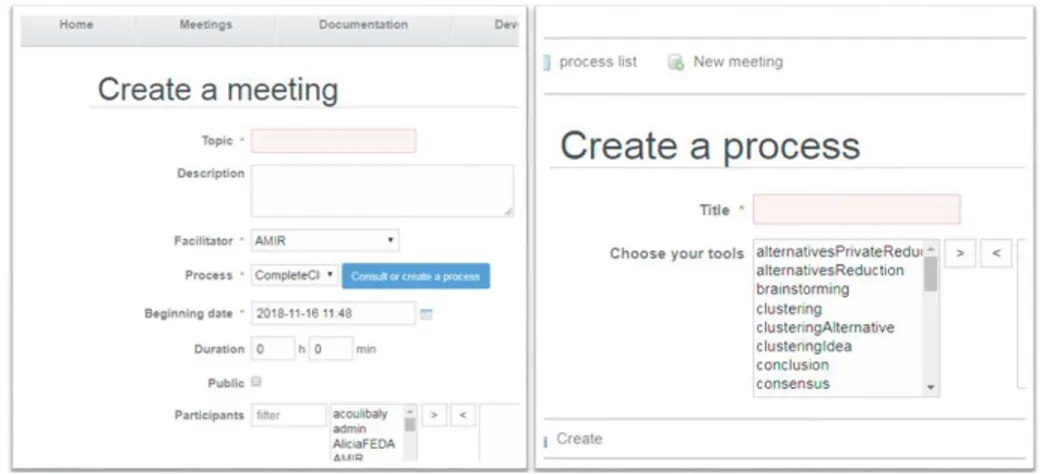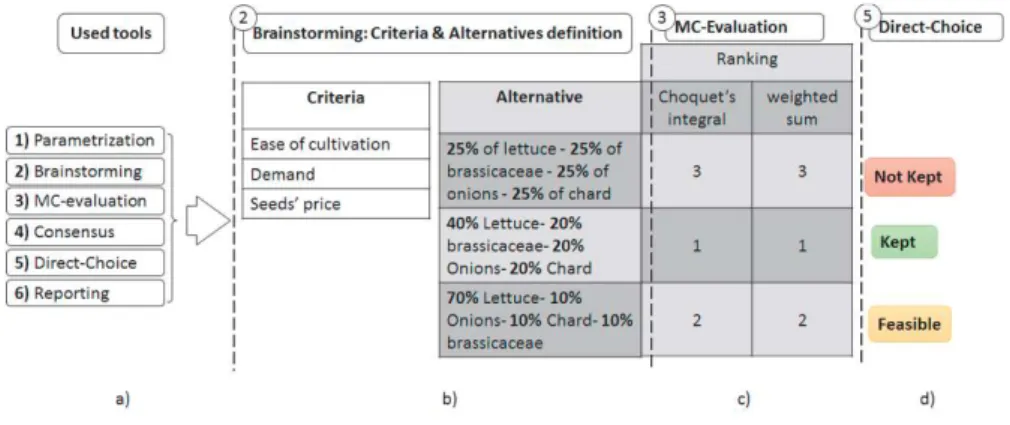Official URL
DOI :
https://doi.org/10.1007/978-3-030-21711-2_6
Any correspondence concerning this service should be sent
to the repository administrator:
tech-oatao@listes-diff.inp-toulouse.fr
This is an author’s version published in:
http://oatao.univ-toulouse.fr/24956
Open Archive Toulouse Archive Ouverte
OATAO is an open access repository that collects the work of Toulouse
researchers and makes it freely available over the web where possible
To cite this version: Sakka, Amir and Bosetti, Gabriela and
Grigera, Julián and Camilleri, Guy and Fernandes, Alejandro
and Zaraté, Pascale and Bimonte, Sandro and Sautot, Lucile
UX challenges in GDSS: An Experience Report. (2019) In:
19th International Conference on Group Decision and
Negotiation (GDN 2019), 11 June 2019 - 15 June 2019
(Loughborough, United Kingdom).
UX challenges in GDSS: An Experience Report
Amir Sakka1,2, Gabriela Bosetti3, Julián Grigera3, Guy Camilleri1, AlejandroFernández3, Pascale Zaraté1, Sandro Bimonte2, Lucile Sautot2
1IRIT, Toulouse Université , 2 rue du Doyen Gabriel Marty, 31042 Toulouse Cedex 9, France
{name.surname}@irit.fr
2IRSTEA, UR TSCF, 9 Av. B. Pascal, 63178, Aubiere, France
{name.surname}@irstea.fr
3LIFIA, Facultad de Informática, UNLP. 50th St. and 120 St., 1900 La Plata, Argentina
{name.surname}@lifia.info.unlp.edu.ar
Abstract. In this paper we present a user experience report on a Group Decision Support System. The used system is a Collaborative framework called GRoUp Support (GRUS). The experience consists in three user tests conducted in three different countries. While the locations are different, all three tests were run in the same conditions: same facilitator and tested process. In order to support the end-users. we teach the system in two different ways: a presentation of the sys-tem, and a video demonstrating how to use it. The main feedback of this experi-ence is that the teaching step for using Collaborative tools in mandatory. The experience was conducted in the context of decision-making in the agriculture domain.
Keywords: GDSS, User Experience.
1
Introduction
The original purpose of Group Support Systems (GSS), also called Group Decision Support Systems (GDSS) is to support a group of decision-makers engaged in a deci-sion process. This can be possible by exploiting information technology facilities. In the early 1980s, many studies started to explore how collaboration technologies (as email, chat, teleconferencing, etc.) can be used to improve the efficiency of the group work. Most of these studies focused on collaborative group decision-making and prob-lem-solving activities.
Researchers proposed several definitions of GSS. In their work, DeSanctis and Gal-lupe in [1]defined GSS as a system which combines communication, computer, and decision technologies to support problem formulation and solution in group meetings. For Sprague and Carlson, a GSS is a combination of hardware, software, people and processes, that enables collaboration between groups of individuals [2]. These defini-tions (and many others) point out four important aspects: devices (as computers, com-munication network), software (decision technologies, comcom-munication software, etc.), people (as the meeting participants) and group processes (as nominal group technique, etc.).
GSSs can be used in several situations:
· Face to face: decision makers are situated in a decision room,
· Distributed and synchronous situation: decision makers can work from their own office through a Web GSS and can communicate thanks to chatting system, video systems [3].
GSS (and most groupware systems) require significant investment (time and effort). They introduce changes in two dimensions: intentional group processes; and software to support them [23]. Although research on groupware systems goes back to the 60's, we still struggle to evaluate how well they fulfill their objectives (and thus, how well they justify the required investment). Evaluating groupware systems is challenging as it requires studying them from multiple perspectives: the group characteristics and its dynamics, the organizational context where the system is used, and the effects of the technology on the group's tasks [21]. Moreover, innovative GSS (especially research prototypes) frequently fail early not because of a bad design of intentional processes but because of user experience defects in the design and implementation of the support-ing software. In fact, much of what is known about user experience evaluation refers to single user applications. Only recently, research has turned its attention towards user experience evaluation of groupware [22].
In this paper we report an experience using an existing GSS called GRoUp Support (GRUS). Our proposal takes profit of the user experience design of GRUS in order to improve it.
The paper is structured as follows. In the second section we describe the related work. In the third section the GRUS system is briefly explained. The fourth section describes the used protocol that is composed by a User / Interface usability test, a video design and finally the study is described. In the fifth section the three conducted user tests are described: one in Spain, another one in Argentina and the final one in Chile. The sixth section presents an analysis of the results and gives some conclusions and perspectives of this work.
2
Related Work
The original purpose of Group Support Systems (GSS), also called Group Decision Support Systems (GDSS) is to exploit opportunities that information technology tools can offer to support group work. Several definitions have been proposed which point out four important aspects: devices (computers, communication network, etc.), soft-ware (decision technologies, communication softsoft-ware, etc.), people (meeting partici-pants) and group processes (as nominal group technique, etc.).
Many studies evaluate GSS and show that they can improve the productivity by increasing information flow between participants, by generating a more objective eval-uation of information, by improving synergy inside the group, by reducing time, and so on (see[15, 20, 1814, 14]). All these studies highlighted that the efficiency of use of GSS depends strongly on the facilitator. Group facilitation is defined as a process in which a person who is acceptable to all members of the group intervenes to help improving
the way it identifies and solves problems and makes decisions [13]. Unfortunately, pro-fessional facilitators are difficult to maintain in organizations and their disappearance will often entail the abandon of use of GSS (see [17]).
In this work, we chose the Collaborative Engineering (CE) framework, which pro-poses for high-value recurring tasks to transfer facilitation skills to participants (in our case, to some participants that are novice in facilitation) and, in this way, to avoid to maintain professional facilitators (see [17]). As any other software application, the user experience is an important aspect for its adoption. Improving the user experience could constitute an interesting leverage for promoting the use of GSS without professional facilitators by, for example, making them more autonomous with the tool.
Usability is a crucial aspect of UX, and there are many evaluation methods to assess it. Fernandez et al. report on different usability evaluation methods (UEMs) for the web
[19], many of which are applied after the system was deployed with the purpose of finding and fixing usability problems on existing web interfaces. Collaborative soft-ware presents a particular challenge for usability, either in the design process or in the user tests with many participants, which present a very different scenario than the tra-ditional, single-user tests.
In the next section we describe the GRUS system, which was used as GSS through-out the experience.
3
The GRUS System
The system GRUS (GRoUp Support) is a Group Support System (GSS) in the form of a web application. GRUS can be used for organizing collaborative meetings in syn-chronous and asynsyn-chronous modes. In synsyn-chronous mode, all participants are con-nected to the system at the same time, while in asynchronous mode, participants use the system at different times. It is also possible to use GRUS in mixed mode, synchronously and asynchronously at different steps of the process. With GRUS, users can achieve session in distributed (all participants are not in the same room) and non-distributed situations (all participants are in the same room). The only requirement is an internet connection with a web browser.
A user of GRUS can participate in several parallel meetings. For some meetings, a user can have the role of a standard participant and for other meetings she/he can have the role of a facilitator. In GRUS, the facilitator of a collaborative process can always participate to all activities of her/his process.
The GRUS system proposes several collaborative tools, the main tools are:
─ Electronic brainstorming: allows participants to submit contributions (ideas) to the group.
─ Clustering: the facilitator defines a set of clusters and put items inside of these clus-ters.
─ Vote: This class of tools refers to voting procedure.
─ Multicriteria evaluation: users can evaluate alternatives according to criteria. ─ Consensus: displays statistics on the multicriteria evaluation outcomes.
─
Miscellaneous: reporting (automatic report generation), feedback (participantques-tionnaire for evaluating the meeting quality), conclusion (for integrating conclusions of the meeting), direct vote (the facilitator directly assigns a value to items). A GRUS session follows two general stages: the meeting creation and the achieve-ment stages. During the meeting creation stage, a GRUS user defines the topic, which user will be the facilitator, the group process, the beginning date and the duration (see Fig. 1). She/he also invites participants to the meeting. A predefined process can be used or a new one can be created (see Fig. 1). In GRUS, a group process is a sequence of collaborative tools (mentioned above). The meeting is carried out in the second stage. In this stage, the facilitator starts the meeting and then, participants (including the fa-cilitator) can contribute. The facilitator has a toolbar to manage the meeting (this toolbar is only present in the facilitator interface, see Fig. 2). Thanks to this toolbar, she/he can add/remove participants, go to the next collaborative tool (and thus finish the current step/tool), modify the group process and finish the meeting. Standard participants do not have this toolbar and only follow the sequence of steps/tools.
Fig. 1. Meeting and process creation in GRUS
4
Protocol
Our protocol is based on a double approach: training the users and then testing the sys-tem. Following the final step (testing) a questionnaire is given to end-users to evaluate the system as well.
The idea of this scenario allows us to re-implement it for each following training session to guarantee having the same circumstances in which the reported results would be generated. Thus, with this way the resulted feedbacks and evaluations (comments, questionnaires, etc.) of the system would be comparable because the same surveying elements might be evaluated against each other to produce a more solid and effective reporting strategy.
4.1 User Interface Evaluation
In a previous work[7]we ran a three-fold usability evaluation on GRUS, as a repre-sentative software system to support collaborative decision making. The evaluation in-cluded user tests with volunteers, and heuristic evaluation (i.e. manual inspection with-out users), and an automated diagnose supported by a usability service named Kobold
[4].
The main aim of the evaluation was to find out the usability issues, not only of the GRUS system in particular, but also to any other Group DSS products in a more general way. The motivation behind this evaluation was to understand why, in spite of the ex-istence of many different DSSs available for the agricultural field, the adoption rate is so marginally low. According to the literature, usability is one of the main factors for this lack of adoption [5, 6].
Being a particular setting for evaluating usability, especially given the collaborative component that’s typical in such systems, the evaluation was designed with three dif-ferent techniques. The motivation behind this decision was to maximize the coverage of usability issues to capture. For instance, the automated diagnose was expected to catch issues overlooked by experts, and heuristic inspection could give the experts the chance to detect issues that user tests could not cover (since tasks are designed for end-users to follow a somewhat fixed path).
Preparation
We ran the tests in the context of decision-making in the specific scenario of tomato production in the green belt of La Plata city, Argentina. For the user tests, i.e. those involving real volunteers, we designed tasks for the team to accomplish, mainly related to the different alternatives that producers face at the time of planting or harvesting. In the different tests we ran, some users were sharing the same physical space, and others were connected by video calls. More details on the preparation can be found in the previous research [7]. The automated tests were run simultaneously with the user tests, since the automated service used (Kobold) requires capturing real users’ interaction in order to produce a list of usability issues.
Results
After the experiment, we detected a total of 15 issues, with some overlapping between the three different kinds of evaluation. The issues detected in the experiment were con-sistent with the previous findings in the literature. The most serious and repeated issues were connected with two general problems:
· Excess of information, or bloated GUIs: one representative example was the
“over-loaded report” for the decision-making process (this was actually one of the two
issues captured by all three techniques). Other issues related to this general problem were “complex GUI in multi-criteria feature selection”, and also “redundant
con-trols and terminology”.
· Lack of awareness in the collaborative process: many issues were related to the col-laborative nature of the software combined with the linear process. Volunteers were frequently confused about what the next action was, or where the other participants were standing.
Many of the 15 issues were also related to the system’s learnability, that is, after running into the problematic UIs for the first time, volunteers quickly learned about how to handle it. Also, the multi-step, multi-user process (assisted by a facilitator) required prior training before the usage. Because of this, we designed a video training session for further usability tests, so users could be prepared for the tasks. It was also a good way of controlling the potential bias of differently trained users.
In the next section, we present how we devised the video training so future volun-teers could be quickly put up to speed in a uniform way, before running the test sessions.
4.2 Training the End Users
According to Sutcliffe & Ryan [8], one of the four techniques of the SCRAM method for requirements elicitation and validation is providing a designed artifact which users can react to, like using prototypes or conducting concept demonstrator sessions. What is presented in a demonstrator session is called a demonstrator script and its nature can vary: Røkke et al. [10]mention that it could be a prototype-simulation or even a pro-spective design, and the session can be interactive (with the participants using the sys-tem) or simply a presentation showing how to use the system. In any case, what is important is to generate a debate to get feedback from the participants and observe their reactions. Sutcliffe & Ryan [8]state that the demonstrator has limited functionality and interactivity, and it is intended to illustrate a typical user task. It runs “as a script” that illustrates “a scenario of typical user actions with effects mimicked by the designer”. Maguire et al. [12]also mention video-prototyping as an alternative to demonstration and to show the concepts behind the system.
In our case, as we run the experience in different sessions, explained by different presenters, with participants (the audience, future users) living in different countries (Argentina, Chile, France, and Spain) and involves a collaborative scenario, we choose to present the use of the tool in a same scenario by recording a video in English and Spanish. This way, we avoided having a bias due to different environments (OS, browser, Internet connection, etc), team configurations and order (most of the steps
involve actions from different users), or differences in the explanations provided by the presenter (due to his user-experience, or the amount of details provided, possible mis-takes while demonstrating each step, etc.). In addition, we generated the concept de-monstrator script with two goals: to get feedback from the users but also to familiarize them with the interactions offered by the system before they had actually to use it in a different domain. In the subsections below, we detail how we generated the demonstra-tor and how we designed the demonstration session.
The demonstrator script was designed to show the use of GRUS [7]to make a mul-ticriteria decision in the field of Agriculture with participants who are experts in the domain of the problem. As GRUS allows users to use predefined process and even create new ones, we choose to show its usage with the same kind of process that will be later used (after the demonstration) by the participants to solve another problem in a different domain. The process we choose was a multicriteria evaluation process, which involves: 1) defining the meeting parameters, 2) defining the criteria and alternatives, 3) multicriteria evaluation, 4) direct choice and 5) reporting.
The production of the demonstrator script started with an introduction where the scenario was explained. It was set up in the context of five greenhouse leaders from a same farm needing to agree on how much stems per plant they should use for the next crop. The farmers have this doubt since they heard from a study stating that increasing the number of stems to 3 or 4 significantly increase yield without significantly compro-mising the fruit quality [11]. But such experiment was run in a place where the condi-tions of the soil and the weather change, and with a different kind of mini-tomato seed. Such differences were presented in the introduction, as well as the five participants identified with an avatar for further references in the screen-recording sessions.
After presenting the scenario, the video presents how the five users solved the prob-lem using GRUS. The video was divided into sections, clearly separated with a progress graph indicating which is the following step to demonstrate. The first section involved the participation of just one user who acted as a moderator and created and managed the meeting, but multiple users participated in most of the remaining steps. In such cases, the actions of the different users are presented sequentially, and their avatar was placed in a corner to indicate who is currently taking action.
To produce the demonstration part of the video, we recorded ourselves using the system and playing the role of the 5 farmers. We recorded the screens of all the users, each in his own environment. For the session recordings we defined recording guide-lines, so all the participants recorded the video under the same settings: recording in mp4 format with a high resolution (720p onwards), full-screen mode, 30 fps, disabling the audio input and enabling the recording of the pointer. One of the sessions run on Ubuntu using the SimpleScreenRecorder tool1, three on a Windows platform with the
Debut video capture application2, and one in MacOS using the QuickTime-integrated
functionality3.
1 http://www.maartenbaert.be/simplescreenrecorder/ 2 https://www.nchsoftware.com/capture/
The software used to produce the video was Kdenlive4, an open-source multi-track
video editor. We also defined guidelines to process the individual videos:
1. Split the steps. Identify each step of the process and render it in a separated file. 2. Split delays and remove them. If there are delays (e.g., the user is thinking), split the
video to separate such sections and remove them (so the videos look fluent). 3. Accelerate slow actions. If there are slow sections in the video that cannot be split
and removed, apply the speed filter to such section.
4. Zoom in. Apply the zoom effect when the host resolution was too high and form controls look so small, compared to the other sessions. E.g. If there is some text that the user may need to read when playing the video.
After the individual processing of the sessions, we integrated the introduction and all the individual sessions ordered by the steps in the process. We also placed a picture with the avatar of the active user in the right-bottom corner of the video. The resultant video is publicly available on Youtube5.
4.3 Protocol Definition
The main goal of the previously conducted experiments with GRUS using an experi-mentation protocol was to show how a GDSS web-based system can be supportive to a group involved in collective decision-making while being non-used to technology-based solutions to take/support critical decisions. Each of the participating teams has its own objectives, specificity of the risk to manage, and level the uncertainty to reveal.
Another important aspect of having such a unified protocol is consolidating the eval-uation of user experience and satisfaction about the system’s outcomes in a way that helps to get more trustworthy conclusions about what and how to enhance in the actual deployed system’s features and functionalities.
To set up the user tests, the following elements must be available at the meeting room (synchronous and collocated experiment):
· Two or more decision-makers with a computer for each of them.
· Internet connection is mandatory since the system is a web-based application. · A facilitator managing the meeting (preferably the same person in all cases or at least
having equal level of system’s functionalities use and explanation proficiency) · A shared screen or a video projector to share the facilitator’s screen when
demon-strations are needed.
Before starting the tests, every participant must have a user account on GRUS, if not, a new one needs to be created accessing the new account form page (http://141.115.26.26:8080/grus1112/user/newAccount/form) or by clicking on the Login button at the top right of the screen then choosing create new account.
4 https://kdenlive.org/en/ 5 https://youtu.be/jkn7XhNK8hU
After being logged in, the facilitator will create the new meeting with the confirma-tion of everyone on the parameters of the process and invite all the decision makers to join the meeting accessible from the list of meeting available in: http://141.115.26.26:8080/grus1112/default/openMeeting or by navigating to the meet-ings button in the top menu.
After joining the meeting, participants must follow the facilitator instructions to fill in a proper manner all the following steps, which differs accordingly to the chosen or newly defined process.
When the decision to be taken is dependent on multiple influencing factors that must be considered to have a precise evaluation of the different available possibilities, then the Multi-Criteria process is the one to be followed to accomplish such a meeting. To do so, GRUS proposes a predefined MCDM process that consists of:
─ Parametrization of the meeting, i.e. title, description, stakeholders’ weights, evalua-tion scale.
─ Brainstorming engaging all participants to define collectively the set of criteria and alternatives.
─ Individual preferences matrix of Criteria/alternatives to be evaluated against one an-other done by everyone separately using the defined evaluation scale.
─ Consensus building step is the one during which the facilitator shows and explains the resulting calculation results and leads the interpretation process to build up a final common decision.
─ Decision to be made after having the consensus about what, based on the supportive results given by the system, is the most likely to be held as a better alternative, what might be suitable or feasible in the impossibility of the first chosen one or set of elements and what are the eliminated alternatives that had a non-encouraging score during the MC individual preferences step.
─ At the end of the meeting, an automatically generated report would be downloadable containing all the parameters and results that have been used and produced during the test.
A final questionnaire with the following questions should be given to participants to get it filled after the meeting:
Evaluation of the system:
· Do you feel that the system helped making the decision? · Do you think that the system is too complicated? In which step? · Is the user interface user friendly?
· What would you propose as improvement of the system?
Evaluation of the previous training:
· Did the training help you understand more the system?
· Do you think that the facilitator role can be enough to build the necessary under-standing of the system without any prior training?
· Would one more round be enough for you to get more effectively used to the system? · Would one more round on the same example give results that are more precise after
having a better understanding of the system?
5
Results
In this section we detail the four tests that we ran: two in Spain, one in Argentina and one in Chile. As the general purpose of these sessions is evaluating the user-experience aspect of our GSS, we here only report its related users’ feedback.
5.1 Tests in Spain
Two user tests were conducted in Spain in a company which is a cooperative company for the food industry.
For the first test 9 participants were involved: 2 as facilitators and 7 from as decision makers grouped on three computers, that means that we really have 3 decision makers and 1 facilitator, the second facilitator supported the end-users to use the system. We present the video in Spanish explaining how to use the GRUS system. We define to-gether a decision problem: How to improve eggs production? 3 alternatives were de-fined: free range growth, growth inside a pavilion, growth kept in a cage inside a pavil-ion; and 3 criteria: animal welfare, type of feed, infrastructure. We used the multi-cri-teria process (presented below).
For the second test we had 4 computers: two computers for two end-users (decision makers), one for the decision maker and one for the facilitator. The end-users partici-pated in the previous test. They knew the system and they learned how to use it in the first round. The video-demonstrator was not shown to them at that point. The decision to make was: Choose a packaging for meat exportation for international countries
out-side Europe. Three alternatives were defined: Family Pack / Individual Pack / Profes-sional Pack: Big containers. The alternatives were defined by discussion and the
facil-itator filled in the three alternatives. They finally have to order the three alternatives and the system computed the final result for the group.The used process is simpler than the previous and includes fewer steps.
Feedback from the first session showed us that the system is too complex to be used by real practitioners and that some part of the system must be hidden depending on the current step of the process. Nevertheless, they found the video very useful to understand the system and the multicriteria process as well.
The participants found the voting process very easier and faster than the multicriteria process, the presentation of results at the end as well have been also clearer and more understandable to all of them.
5.2 Test in Argentina
Our second round (third test) was held in the Faculty of Agrarian and Forestry Sciences in the National University of La Plata in Argentina with the participation of 5 decision makers, two researchers in agronomy, one researcher in computer science and two mas-ter students.
The tools to be used were defined collectively by the attendees Fig. 3.a and the de-cision was about the allocation of the amount of each under-study crop inside the uni-versity’s nursery. Therefore, because of their advanced level of knowledge and valuable experience, the agronomy researchers took very higher weights in the parametrization step. In the brainstorming step, as shown in Fig. 3.b participants defined easily the set of criteria and alternatives since they understood well the operability of the system dur-ing the traindur-ing session few days before. Then, in the third step the MC-evaluation gave the ranking which was the same with the two used calculation methods i.e. Choquet’s integral[24]and weighted sum Fig. 3.c. Finally, and after discussion, decision makers reached in a consensual manner the final choice that consisted of keeping the second alternative, to consider as feasible the third and to not keep the first one as illustrated in Fig. 3.d.
After the meeting the questionnaire was filled by the attendees and revealed the fol-lowing:
─ Users are satisfied with the features and are appreciating the assets offered by the system that simplified to them a task that was usually complicated in most similar situations.
─ They consensually believe that the training session gave them an essential introduc-tion to the system that without which, it could have been more complicated to them to define correctly the problem and to give precisely their consistent preferences. ─ Some improvements from a user experience point of view were proposed, such as
the revision of the matrix of preferences presentation, which might be hard to under-stand by non-IT user stakeholders.
5.3 Test in Chile
With a group of researchers and administrative staff of the main agricultural research institution in Chile, i.e. INIA La Cruz, and after a training session with the video-de-monstrator, the participants collectively decided the most important topics to be prior-itized by the institution during the next year.
The meeting was reached by 9 decision makers with different administrative posi-tions and scientific backgrounds that defined together the topic and the tools to use. After discussing the level of knowledge and the influence of each on the final decision, different weights were given accordingly to everyone during the parametrization step.
Afterwards, participants defined a set of criteria (i.e. Social impact, Regional eco-nomical contribution, Regional center skills and Climate change) and alternatives i.e. Crop physiology, Irrigation research, Pollination research, Computer science applica-tion in agriculture, Agricultural ecology, Tree fruit research and Horticultural research). Next, they gave separately their personal preferences that have been collected and ranked based on Choquet’s Integral and weighted sum and finally took the decision to consider both rankings by keeping the first two alternatives of each calculation method, to consider the 3rd elements as feasible and to not keep the rest.
After the meeting, the participants answered the questionnaire listed in section 4.3. The level of satisfaction about the usefulness and the added-value of the system was high and consensual. The training session was helpful for most of them, nevertheless, some thought that whether only facilitation or training session would suffice, and had some difficulties with the user interface that was not sufficiently highlighting the guide-line through the process.
6
Conclusions
In this paper we presented a report of user experience in a GSS. Conducting this expe-rience in three different countries with different users (but using the same conditions in all sessions otherwise), the feedback showed us that learning such Collaborative sys-tems is mandatory for end-users. We used for this purpose a video that simplifies the system understanding. Nevertheless, we still have to investigate our studies to under-stand how the training could influence the decision results.
Acknowledgements
Authors of this publication acknowledge the contribution of the Project 691249, RUC-APS: Enhancing and implementing Knowledge based ICT solutions within high Risk and Uncertain Conditions for Agriculture Production Systems (www.ruc-aps.eu), funded by the European Union under their funding scheme H2020-MSCA-RISE-2015
This work is partially supported by the project ANR-17-CE04-0012 VGI4bio.
References
1. Desanctis, G., & Gallupe, R.B. (1987). A foundation for the study of group decision support systems. Manage. Sci. 33, 5 (May 1987)
2. Sprague, R. H., & Carlson, E. (1982). Building Effective Decision Support Systems. Eng-lewood Cliffs, NJ: Prentice-Hall
3. Camilleri, G., & Zaraté, P. (2018). How to avoid conflict in group decision making: A mul-ticriteria approach. Handbook GDN. Springer (in preparation).
4. Grigera, J., Garrido A. and Rossi, G. "Kobold: web usability as a service." Proceedings of the 32nd IEEE/ACM International Conference on Automated Software Engineering. IEEE Press, 2017.
5. Rose, D.C., Sutherland, W.J., Parker, C., Lobley, M., Winter, M., Morris, C., Twining, S., Ffoulkes, C., Amano, T. and Dicks, L. V. 2016. Decision support tools for agriculture: To-wards effective design and delivery. Agricultural Systems. 149, (2016), 165–174. DOI:https://doi.org/10.1016/j.agsy.2016.09.009
6. Rossi, V., Caffi, T. and Salinari, F. 2012. Helping farmers face the increasing complexity of decision-making for crop protection. Phytopathologia Mediterranea
7. Grigera, J., Garrido, A., Zaraté, P., Camilleri, G., & Fernández, A. (2018, September). A Mixed Usability Evaluation on a Multi Criteria Group Decision Support System in Agricul-ture. In Proceedings of the XIX International Conference on Human Computer Interaction (p. 36). ACM.
8. Sutcliffe, A. G., & Ryan, M. (1998, April). Experience with SCRAM, a scenario requirements analysis method. In Requirements Engineering, 1998. Proceedings. 1998 Third International Conference on (pp. 164-171). IEEE.
9. Sutcliffe, A. (2003, September). Scenario-based requirements engineering. In Requirements engineering conference, 2003. 11th IEEE international (pp. 320-329).
10. Røkke, J. M., Dresser-Rand, A. S., Muller, G., & Pennotti, M. (2010). Requirement Elicitation and Validation by Prototyping and Demonstrators.
11. Candian, J. S., Martins, B. N. M., Cardoso, A. I. I., Evangelista, R. M., & Fujita, E. (2017). Stem conduction systems effect on the production and quality of mini tomato under organic management. Bragantia, 76(2), 238-245.
12. Maguire, M., Kirakowski, J., & Vereker, N. (1998). RESPECT: User centred requirements handbook.
13. Schwarz, R.: The skilled facilitator. Jossey-Bass Publishers (1994).
14. De Vreede, G.J. (2014). Achieving Repeatable Team Performance through Collaboration En-gineering: Experiences in Two Case Studies. Management Information Systems Quarterly Executive, 13, 2, 115-129.
15. Nunamaker, J., Briggs, R., Mittleman, D., Vogel, D., & Balthazard, P. (1996). Lessons from a Dozen Years of Group Support Systems Research: A Discussion of Lab and Field Findings. Journal of Management Information Systems, 13(3), 163-207.
16. Sprague, R. H., & Carlson, E. (1982). Building Effective Decision Support Systems. Eng-lewood Cliffs, NJ: Prentice-Hall.
17. Briggs, R. O., Vreede, G. J., de, & Nunamaker, J. F., Jr. (2003). Collaboration Engineering with ThinkLets to Pursue Sustained Success with Group Support Systems. Journal of Man-agement Information Systems, 19(4), 31-64.
18. Vreede, Gert-Jan de and Robert O. Briggs. “Collaboration Engineering: Reflections on 15 Years of Research & Practice.” HICSS (2018).
19. Fernandez, A., Insfran, E., & Abrahão, S. (2011). Usability evaluation methods for the web: A systematic mapping study. Information and software Technology, 53(8), 789-817. 20. Fjermestad, J., & Hiltz, S. R. (1998). “An assessment of group support systems experimental
21. Antunes, P., Herskovic, V., Ochoa, S. F., & Pino, J. A. (2012). Structuring dimensions for collaborative systems evaluation. ACM Computing Surveys. https://doi.org/10.1145/2089125.2089128.
22. Berkman, M. İ., Karahoca, D., & Karahoca, A. (2018). A Measurement and Structural Model for Usability Evaluation of Shared Workspace Groupware. International Journal of Human– Computer Interaction, 34(1), 35–56. https://doi.org/10.1080/10447318.2017.1326578 23. Johnson-Lenz, P., & Johnson-Lenz, T. (1982). Groupware: The process and impacts of design
choices. Computer-Mediated Communication Systems: Status and Evaluation. https://doi.org/10.1093/acrefore/9780190228637.013.81
24. M. Grabisch, T. Murofushi, and M. Sugeno , editors,Fuzzy Measures and Integrals - Theory and Applications, pages 348-374. Physica Verlag, 2000